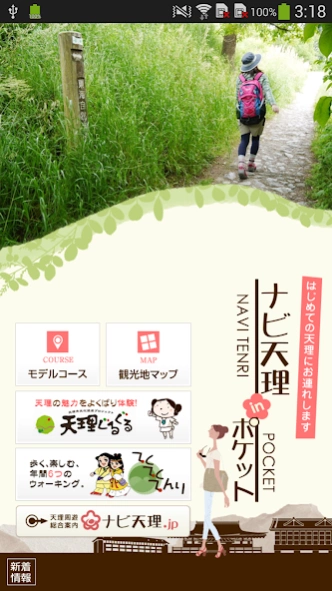ナビ天理 in ポケット 1.2.1
Free Version
Publisher Description
ナビ天理 in ポケット - Nara Prefecture Tenri is the official tourist information app.
It is a tourist application of Nara Prefecture Tenri official.
Tourist app "Navi Tenri in pocket", including "the way of the side of the mountain" popular hiking trails, sightseeing, gourmet souvenir information of Tenri is full. It provides a smooth information, perform the guidance of the itinerary and destination.
Tenri is a city of 68,000 inhabitants located on the east side of the Nara Basin. In the city, "the way of the side of the mountain" hiking trail a popular street landscape of rich natural woodlands, cultural heritage and temple length Takeshi Ishigami Shrine, Tenrikyo headquarters temple, such as the huge ancient tomb group points around You Mashimashi. The stylish cafe-restaurant and souvenir shop is also well-established many cases, you can enjoy the five senses plenty of holiday. Please come over to Tenri about an hour by train from Osaka and Kyoto.
Navigation function using the GPS search and tourism facilities, such as restaurants, souvenir shops Tenri
Navigation recommended course using GPS
And transmission functions of the review through the log, Twitter, and Facebook eat.
Link features Tenri tourist information website to "Navi Tenri. Jp"
About ナビ天理 in ポケット
ナビ天理 in ポケット is a free app for Android published in the Recreation list of apps, part of Home & Hobby.
The company that develops ナビ天理 in ポケット is Yoshizou XYZ Solutions. The latest version released by its developer is 1.2.1.
To install ナビ天理 in ポケット on your Android device, just click the green Continue To App button above to start the installation process. The app is listed on our website since 2018-03-28 and was downloaded 1 times. We have already checked if the download link is safe, however for your own protection we recommend that you scan the downloaded app with your antivirus. Your antivirus may detect the ナビ天理 in ポケット as malware as malware if the download link to travel.itours.tenri is broken.
How to install ナビ天理 in ポケット on your Android device:
- Click on the Continue To App button on our website. This will redirect you to Google Play.
- Once the ナビ天理 in ポケット is shown in the Google Play listing of your Android device, you can start its download and installation. Tap on the Install button located below the search bar and to the right of the app icon.
- A pop-up window with the permissions required by ナビ天理 in ポケット will be shown. Click on Accept to continue the process.
- ナビ天理 in ポケット will be downloaded onto your device, displaying a progress. Once the download completes, the installation will start and you'll get a notification after the installation is finished.